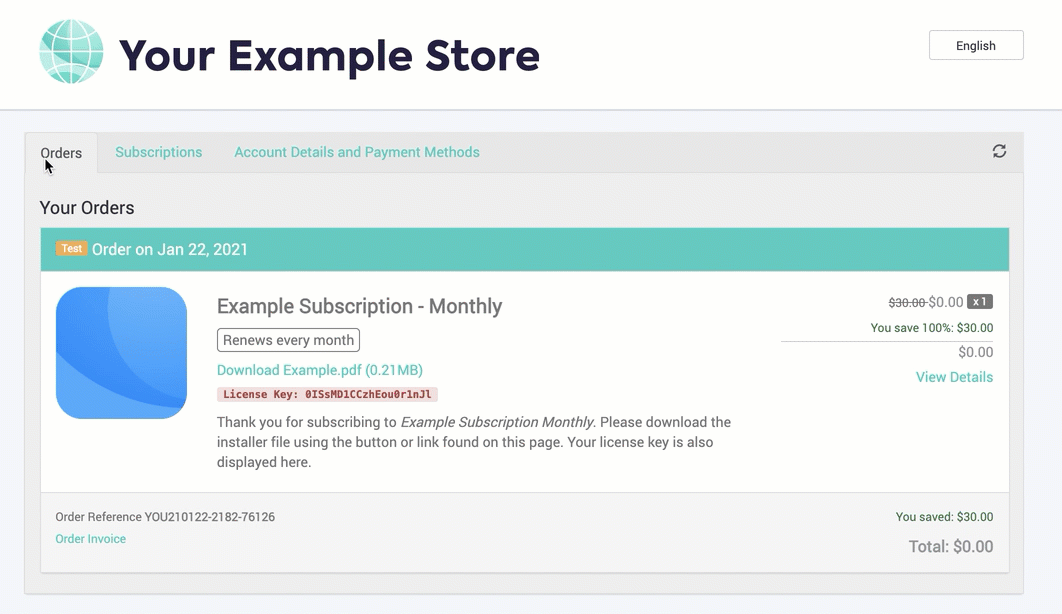Need help managing your subscription?
Please follow these steps to update your credit card
Click this link to start: https://colorwareusa.onfastspring.com/account
Enter the email address associated with your account:
Check your email for a link to access your account.
It will be from the MeasureColor Mobile Store, mailer@fastspring.com
Look for the subject “Your Name, here is a link to manage your orders”
Follow the steps in the picture above to update your payment method
Click the tab at the top labelled Subscriptions (DO NOT click the tab Account Details and Payment Methods)
Find the active subscriptions at the top and click “Manage”
Enter or update your payment information, save, and then click “Use This”
Confirm you want to change the payment method
Your subscription is now updated and you should see the new credit card details to the left of the “Manage” button
If you need any help, please call us at 864-370-2990.